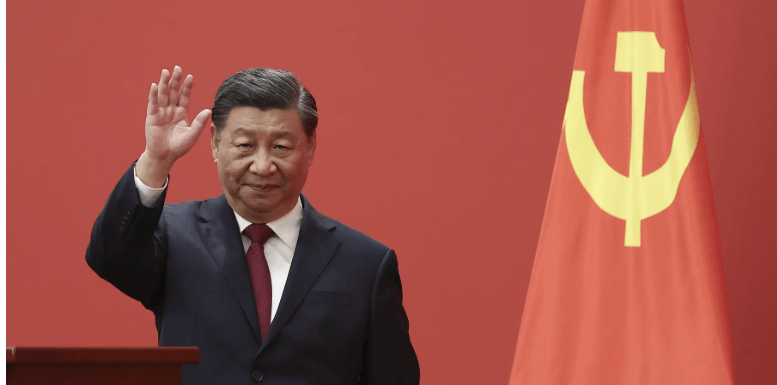A new application has been developed to give you real-time traffic information and road alerts.
Dubbed Waze, the community-powered mapping and navigation app is free, accurate and feature-packed.
What makes it a powerful app is it's rich and constantly updating database of information. The app distills all of this into usable traffic data for you to see on the screen.
Road closures due to extensive construction are accurately represented and one-way streets, as well as turn restrictions, match their real-world analogs.
As you drive along it will notify you via pop-ups of incidents on the road ahead within a preset radius or along your chosen route if the destination has already been set.
Among the possible triggers for notifications are slow traffic, incidents and accidents, police presence and speed cameras.
The app will provide you that information even if you do not have a destination chosen adds incentive to always have the app running when behind the wheel and on the road.
The maps on this app are easy enough to read but the app’s Menu and Reporting buttons are tiny and tucked into lower corners of the screen. Sometimes tapping them causes pop-up menus to appear with more options and larger buttons.
Inputting a destination that is not already stored as a favorite is more fiddly and that is because Waze’s search-based destination search entry returns results for input addresses.
It also returns destinations for six different destination search engines including Facebook Places and Waze’s own business database.
Luckily, you will not have to fiddle with your smartphone’s keyboard while driving because the destination input screen will allow addresses and search terms to be input via voice command with a tap of the microphone button next to the search field.
The voice input uses your phone’s native voice input system such as Google Voice typing for the Android version of the app. There are also voice commands available for such quick functions as “Drive Home” but this second feature is disabled by default and hidden in the settings menu.
Once it has been activated, you can trigger the app’s voice-command system by waving a hand in front of the screen or tapping the map with three fingers.
It also includes social features such as connect to Facebook, game mechanics and a Map Chat feature that lets you leave messages and photos on the map for other drivers to browse.
There is also a feature to find and report fuel prices, which can be useful. With this application, your driving will turn out to be a good experience with all the information on your screen.