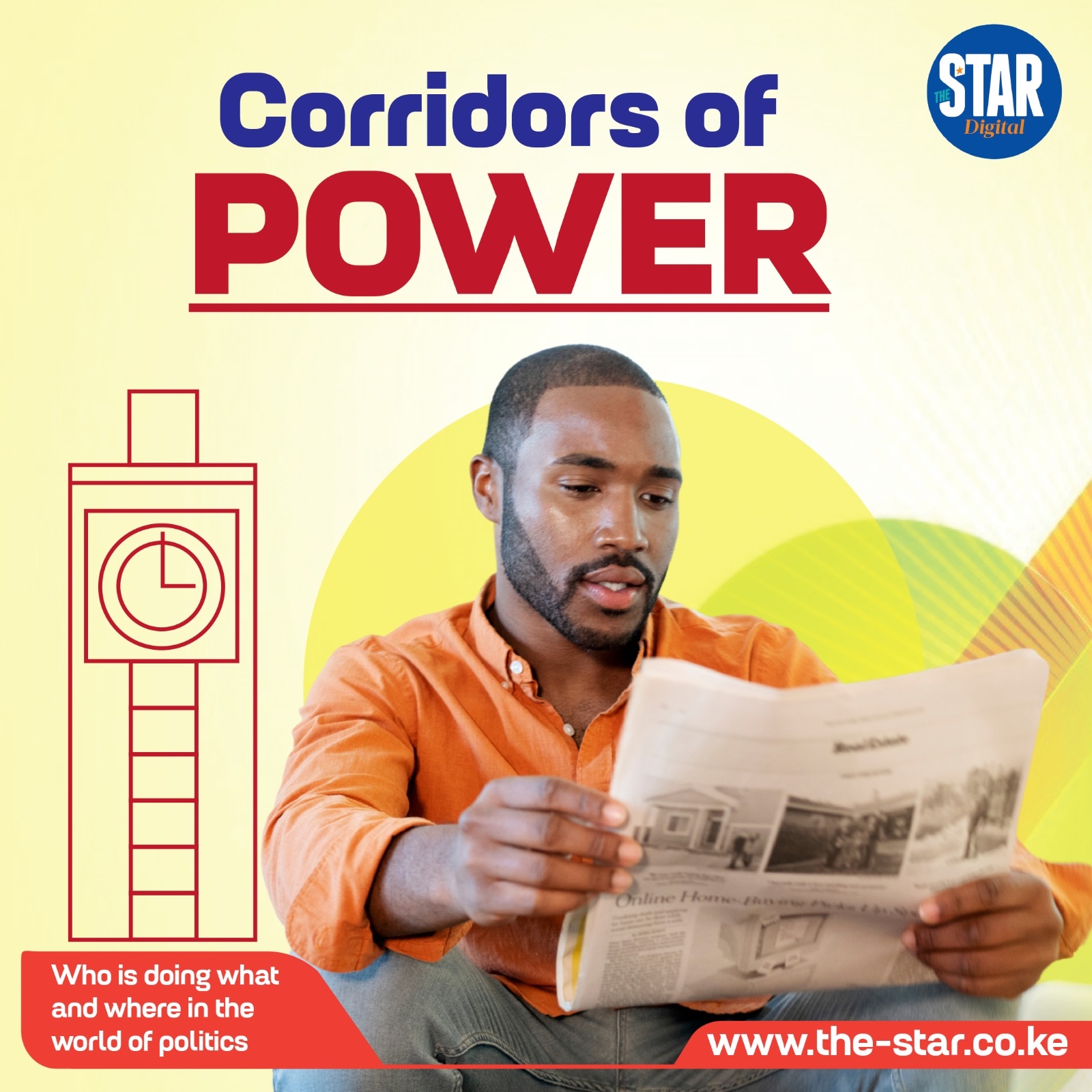For some people, budgeting is a big issue them and since we are in January, we need a way on how we can properly manage our money to avoid future problems.
One of the companies has come up with an application that can help us manage our finances called Mint.
Mint is an online service that helps to keep track of your finances and really works well on Android devices.
It lets you set up connections to all your online financial accounts, check your credit score and get a good estimate of your net worth. It is easy to access through the smartphone or even the Apple Watch.
It is free because the service displays targeted advertisements for credit cards and other financial products.
The developers of this application continued to take advantage of the machine-learning technology (AI) to provide a smarter, more personalized and more automated experience.
The site’s overall design has been simplified and I have become more proactive in encouraging users to actually improve their money management techniques instead of passively tracking their accounts.
It has a simple setup, which offers a feature tour when you first create your account, then launches right into requesting usernames and passwords for your banking, credit card and other financial accounts.
It has a few other setup tasks that you can access by clicking profile in the toolbar. That screen contains the blank fields for your contacts and demographic information.
When you click on the settings, you will see data boxes for all your accounts and links to other setup tasks.
The most critical is the Notifications where if you click on it, you can request email and on-site updates that alert you to for instance, check upcoming bills and do changes to your credit score.
You can also be notified if an account balance drops below a certain level or credit availability dips below a specified dollar amount.
One of the best aspects of this app is that within moments of setting up an account it already sees habits and trends in your spending. This is because it is pulling a few months ‘ worths of data from the past to analyze.
Since it has access to your history, it can tell you what you have been doing with your money within minutes of setting up your account.
This app will simplify for you your budget and goals by presenting existing data in the form of the categorized transactions that it pulls in from your online accounts.
The first time you select Budgets in the tool bar, it will have already started your budget for you and you can edit budget categories and add your own.
On the Goals section, it comes with nine predefined financial goals and the option to create a custom one.