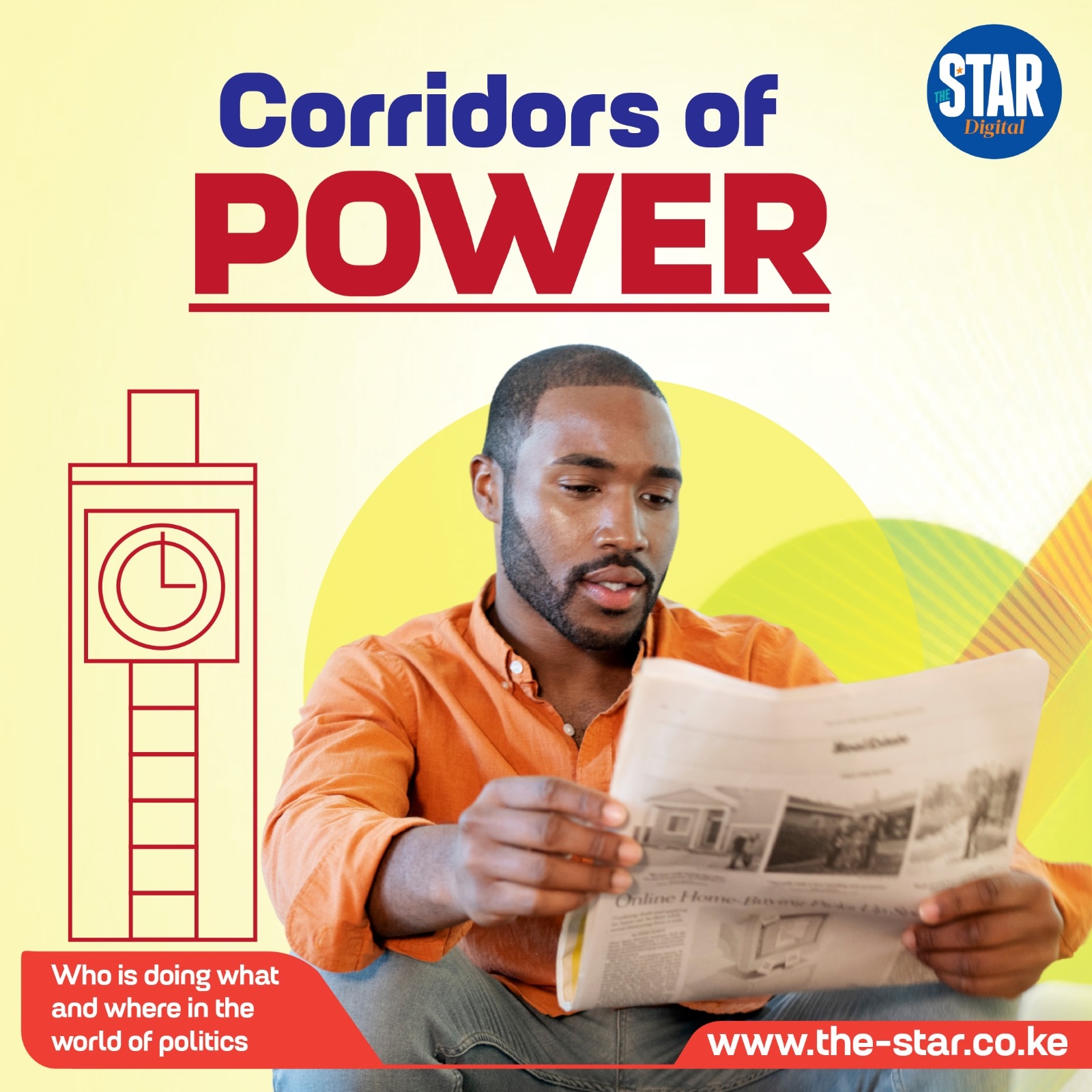Technology has brought a shift in the way people consume information. Traditionally, text was the proffered choice but things are changing at a fast rate.
More people now prefer a combination of audio, visuals and very little text.
This has led to the rise of Podcast channels where one can talk about a range of issues.
Many applications have been formed to enable Podcasts to be listened to and one of the apps is the Podcast Addict.
The Podcast Addict is a listening app for Android with customizable features and car navigation.
It has been generating some buzz lately as the company announced some new features for beta testing in the near future and added a different storage method.
In detail a podcast is a series of spoken word, audio episodes, all focused on a particular topic or theme.
You can subscribe to the show through an app on your device and listen to episodes whenever you like on your headphones, in the car, or speakers.
It has a car layout feature that provides a simplified screen with big buttons and a suite of EQ options. One of the great things here is that you do not have to have the Android Auto or a phone interface of any kind to use this.
The buttons are clearly visible and easy to hit without taking your eyes too far off the road.
Another nice feature that it has is that for each podcast you listen to, you can customize the playback options in perpetuity. The Skip/ Forward and back options are customizable.
It has volume Boost, to make voices distinct from the background. It has the Mono Audio, which takes the stereo channel and sandwiches them into mono in each ear.
For some of the people who do not have good hearing, this could be a plus. While listening, you can adjust the playback speed.
You can adjust it from 0.8X all the way to 5.0X. Skipping silences is also an option. It has categories of shows and allows you to search by keyword.
Searching by language is one of the features it has. If you are looking for podcasts about financial planning that are doing well on a French-speaking country chart, you can select French and search for that in that language.
The categories on this app are where you set up lists of podcasts you want to listen to, edit and add categories with whatever name you like.
From the individual subscription, you can automatically add new episodes to the same playlist and the number of episodes to keep or eliminate.
You can even eliminate episodes based on how long they have sat there rather than how many they are.
Podcast Addict announced on Twitter that the newest version of their app will allow users to enable an automatic backup of the app data.