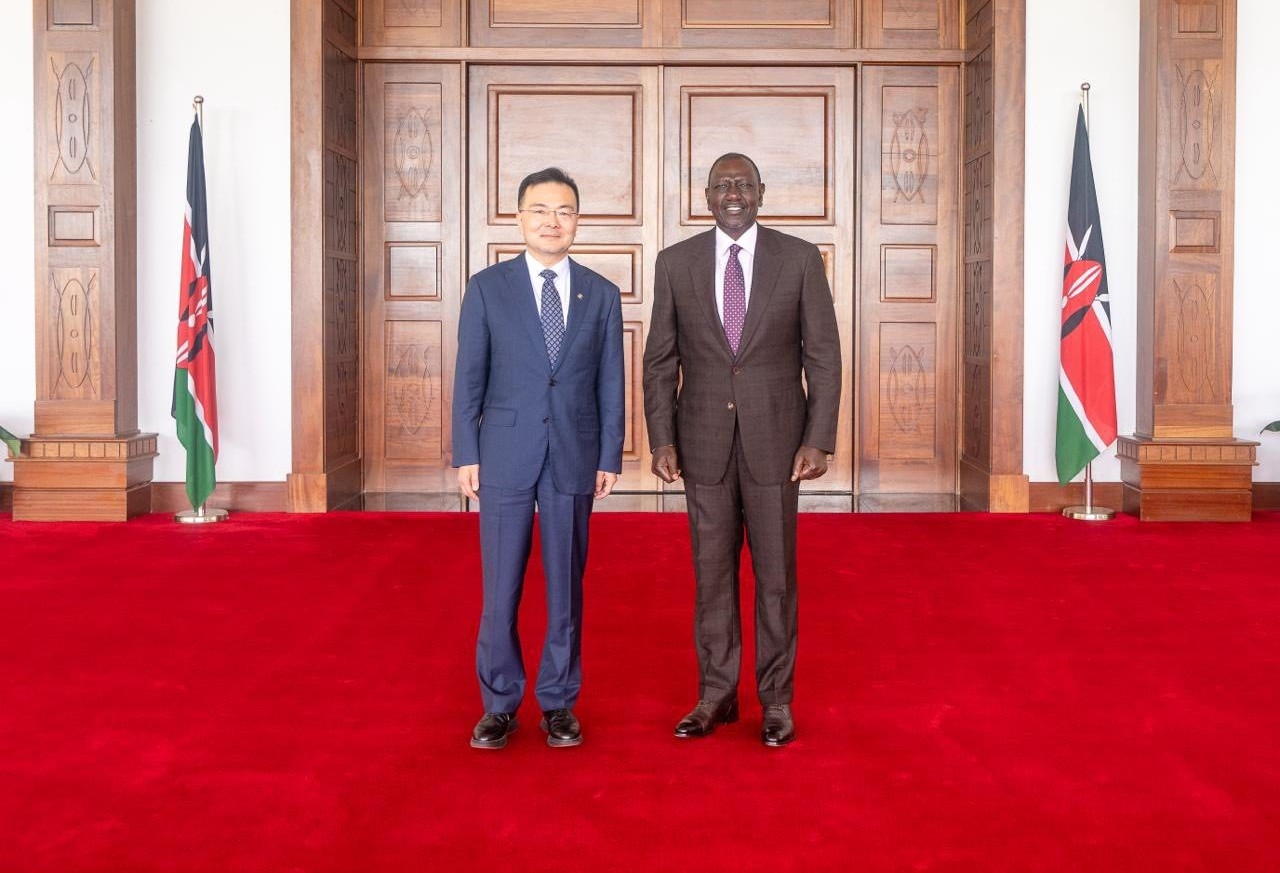ICT and Digital Economy CS Eliud Owalo on Monday said the government has trained 336,000 youth on digital jobs under the Ajira digital and Jitume programme.
Jitume programme houses the Virtual Desktop Infrastructure labs which have been vital in the realisation of the government's plan to equip youth with digital skills for cyberspace-based employment and self-reliance.
But what exactly is a virtual desktop?
According to Hewlett Packard Enterprise, a virtual desktop is a workstation with a pre-configured image of an operating system that can be accessed remotely through the internet.
It can be shared by other virtual machines on a central network.
Essentially, a virtual desktop, unlike a computer desktop is not restricted to one location.
How does a Virtual Desktop Infrastructure (VDI) work?
It uses a Virtual Machine, which is a remote server, to deliver virtual desktops to connected devices.
An administrator can disconnect the user from the virtual machine if they are no longer using it.
A VDI can either be persistent which means that it can be customised or it can be non-persistent meaning when you log in to your virtual desktop, the configuration is reset.
Since it is not customisable, the non-persistent VDI is cheaper.
Virtual Machines vs Virtual Desktop
A virtual machine is a file that operates like a physical computer. It has a Central Processing Unit (CPU), storage, memory and a network interface.
It is basically a computer within a computer. A VM requires physical hardware like a RAM hard disk and a network interface.
On the other hand, a virtual desktop is created by a virtual machine.
It does not have the structures present in the virtual machine and it stores its data in a server.
Benefits of Virtual Desktop
Launching a VDI lab at Kinango TVC in April, Owalo said the primary objective of the labs was to train a youthful public workforce that initiates efficient and effective service delivery in different disciplines online.
"We have already secured 10,000 virtual jobs for our youth, under this program. We aim to create one million jobs over the next two years," Owalo said then.
Among the disciplines that can be improved using the Desktop is construction. Professionals in the construction sector can use augmented reality (AR) to inspect the work.
It is also used in education and medicine, as professionals are able to access documents pertaining to students or patients remotely.
This eases their work and reduces costs accrued in travelling.
Virtual Desktops have other benefits including data security. With VD it is easier to monitor the activities carried out and restrict access to prevent data leakage.
VD also helps the user to keep tabs on the anti-malware software and the Operating System to ensure they are up-to-date.
Further, the devices are isolated from sensitive data and proprietary resources so any losses do not compromise either.
VD also saves on cost since they do not require a lot of maintenance or even physical equipment.
Data recovery- VD allows for the isolation of end devices/hosts from data and applications which enables storage of resources at a central point.
The data is also backed up regularly making recovery easier.
Management - VDs are managed from a central point, easing the process.
Types of Virtual Desktops
- Remote Desktop Services (RDS): Here virtualisation is done in the data center.
- Operating System Provisioning: The OS is sent to a virtual machine at the data centre or to a machine on a physical desktop.
- Client hypervisors: This allows for running multiple virtual machines at once.
- Client-side hosted virtual desktops: The Virtual Machines are positioned to run on top of the operating system, allowing anywhere, anytime access.
- Application virtualization: Applications are isolated from the user's operating system and run completely independently. This separation allows a variety of applications to run on the same platform at the same time without interfering with each other.