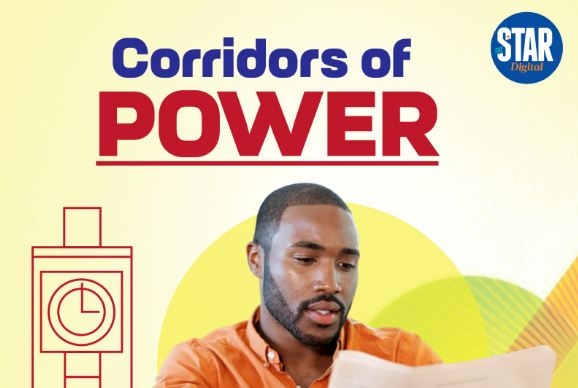It is now possible to customize wallpapers for individual chats on WhatsApp.
The update is now live for most Android and iOS users.
Ensure you have updated to the latest version of WhatsApp on the Google Play Store or the Apple App Store.
This, WhatsApp says, can help ensure that the chat stands out and users don’t end up sending messages to the wrong chat.
iOS:
Open the specific chat you want to customize.
Click wallpaper and Sound option. Then choose a New Wallpaper and select from the options.
Android:
Open the specific chat you want to customize then choose Wallpaper.
Click Change, to update the wallpaper you want.