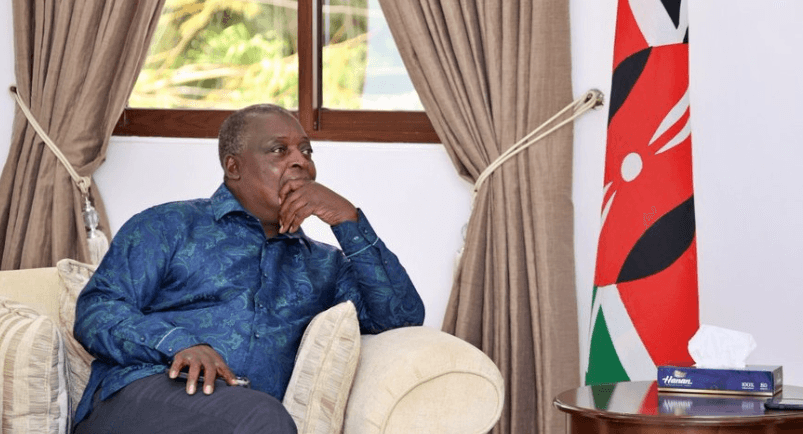If you are tired of having a classic boring white or dark-themed background image, this is a sign that you switch things up a little bit.
Changing your google theme is very easy.
However, it can only be done on desktops, laptops, tablets, and Ipads.
The feature is currently not available on phones.
Here is how to switch things up:
Step 1
Sign in to your Google Account in the top right corner of the Google homepage.
Step 2
Click change the background image at the bottom right corner of the Google homepage.
Step 3
Choose where to select your background image (Public gallery, from your computer, your recent picks, no background or even some of Google’s free themes).
Step 4
Once you have chosen your image, click select at the bottom of the window. It may take a moment before your new Google homepage background appears.
You can go ahead and click the colour option to match the colour of your tabs with the theme.